Faculty Resources
Alcohol Request form
Alcohol Request form: School Holiday & Entertainment Policies
American Express Business Travel – aXiom
(Sinai approved travel agency)
As part of an effort to optimize our business travel processes, we have entered into an
agreement with American Express Business Travel to utilize their online booking tool
offered through aXiom.
Animal Trainings
Conference Rooms and AV Support
CONFERENCE ROOMS
For those conference rooms that are managed by the Neuroscience Department:
If you are part of the Neuroscience department, enter N/A for the fund number
For Icahn 10-84 and Icahn 9-34 Conference Rooms submit here: https://form.jotform.com/mssmneur0/conference-room-reservation
Contact: jubrainy.camilo@mssm.edu
For Hess 9-121, 10-121, 10-122, and 10-101 submit here: https://form.jotform.com/mssmneur0/conference-room-hess
Contact: celisse.trafton@mssm.edu
For Anbg 19-79 Conference Room Guide
Contact: emmanuel.antigua@mssm.edu and oscar.chea@mssm.edu
For Large Conference Auditoriums, Hess Seminar Rooms, Hess 9-101, Hess 8-101, Hess 5-101 submit here: https://mountsinai.formstack.com/forms/conference_center_room_reservation_form
Contact: carlton.thomas@mssm.edu and shem.patterson@mssm.edu
AV SUPPORT
Conference Room do NOT come with AV Support!
If you need AV support you MUST submit a ticket here:
Click Here to make an Audiovisual Request
Make A Request > End User Services > Audio Visual Request
For a full list of conference rooms on campus, see here: Conference Rooms and Contacts
Create a lab mailing list
Mailman List
To create a new mailing list, click here:
Mailman Mailing List Request Form – Formstack
CITI Lab Safety Trainings
Open CITI Program “https://about.citiprogram.org/” > Log In through My Organization > Icahn School of Medicine at Mount Sinai Link > Enter your SSO (Single Sign On) Credentials > Top right corner, click the drop down on your name, select profiles > Under Institutional Profiles, Icahn School of Medicine at Mount Sinai, Edit Profile > Locate employee Number > Add your Life # > Scroll to the bottom of the page, click update. This is essential to ensure that your record of completion electronically populates into your Sinai Central profile.
Research Laboratory Safety Training Requirements
The Icahn School of Medicine (ISMMS) requires all research staff to take safety training relevant to their job function. All lab staff are required to take the following EH&S training in the CITI Program:
Question 5: Biosafety / Biosecurity
- New Employee Initial Training [Initial – One Time Requirement]
- Core Training Requirements [Annual Requirement]
- OSHA Bloodborne Pathogens [Annual only if working with human blood / bodily fluids]
Question 6: Laboratory Chemical Safety
- Personal Protective Equipment [Annual Requirement]
- Hazard Communication and GHS [Annual Requirement]
- Laboratory Hazardous Waste Management [Annual Requirement]
Committee on Professionalism in Healthcare (COPHE).
The Committee on Professionalism in Healthcare (COPHE) was launched in July 2021 to promote professionalism across Mount Sinai. Mount Sinai collaborates with the Center for Patient and Professional Advocacy at Vanderbilt University Medical Center to implement this program.
The COPHE program uses a data-driven approach to provide feedback on unprofessional behaviors by faculty, trainees and students. This program fosters a healthy and inclusive research environment where all staff, trainees and students feel comfortable speaking up because they know that their concerns are heard and acted upon. All members of the Mount Sinai community are encouraged to report unprofessional behaviors. Reports can be made confidentially by someone experiencing mistreatment, or by a witness of mistreatment to someone else, via one of the portals below:
- Student Mistreatment Portal for postdoc, student, trainee concerns
- Compliance Hotline for faculty, postdoc, student, trainee and staff concerns
Create a Ticket
Consulting Policy with Outside Entities
(See Chapter VI in Faculty Handbook/Full-Time Faculty)
Any work the faculty member does in a consulting capacity must be set forth in a written agreement. The agreement should be sent to Paul Kenny and David Atteratta for review. All outside activities must be approved by the Department Chair and the Dean reviews the final agreement and signs an Attestation Form the faculty completes for their activity. Any compensation for the activity must be paid directly to the faculty member and not to Mount Sinai.
Digital Marketing Resources
Department PI – Staff Responsibilities
PI and Staff ResponsibilitiesPre/Post Grants,Financial Administration, Human Resources and International Personnel
Drugs: controlled and non-controlled drugs
Employee Verification Letters
Employee paid by Mount Sinai Hospital, Icahn School of Medicine, Mount Sinai Queens & Affiliates (QHC & EHC):
All Employment Verification Letters are accessible through Sinai Cloud.
The instructions:
Note: For faculty and staff on visas, this letter cannot be used as a substitute for a consular package when applying for a visa at the US consulate/embassy abroad or to gain an immigration benefit which requires employer sponsorship. Please reach out to International Personnel at (212) 241-8300 if you require a consular package at least one month in advance
Instructions for Sinai Cloud
-
- Go to “Me” tab – click on “Document Records” on left under “Quick Actions“
- Click add on the top right corner “+ Add” scroll down and choose“verification of employee with salary” under Document Type.
- Click on Submit upper right
- Click on Sunglasses image
- Then you can preview or download letter.
Engineering Requests
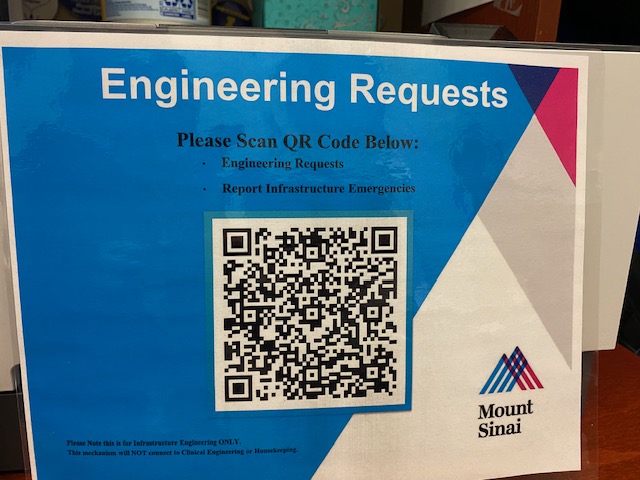
Environmental Health & Safety
The Department of Neuroscience is mandated by institutional (EnHS) and external governmental agencies (OSHA, NYFD, EPA, etc.) to ensure the training, understanding, and safety of laboratory personnel by using regulatory compliance guidelines for the handling, shipping and disposal of all chemicals, biological and radioactive materials.
Lab Safety Program: http://intranet1.mountsinai.org/compliance/envhs/lsp.asp
New Lab Setup: http://intranet1.mountsinai.org/compliance/envhs/newlabsetup.asp
Lab Safety Manual: http://intranet1.mountsinai.org/compliance/envhs/labSafetyManual.asp
ERL program
https://icahn.mssm.edu/about/faculty-resources/benefits
https://icahn.mssm.edu/about/faculty-resources/benefits/additional
Before proceeding with the ERL Program, please contact Julie Demetriou in the Human Resources Department at julie.demetriou@mountsinai.org, to obtain further detail regarding your personal participation in the Program.
Faculty Benefits
Information on benefits available to faculty: https://icahn.mssm.edu/about/faculty-resources/benefits
Faculty Handbook and Policies
Welcome to Mount Sinai School of Medicine! (PDF)
A handbook in getting started and getting settled during your early days at Mount Sinai.
Finance
The Mount Sinai School of Medicine Department of Finance is the administrative office that oversees and provides core support and guidance to school personnel for many financial operations and business practices. This includes assistance with budgets, payroll, research grant fiscal stewardship, asset management, and travel reimbursement.
Funding Opportunities
Grant Application Resource Center
GARC
Getting Started:
For investigators new to research, starting at the Icahn School of Medicine at Mount Sinai, or embarking on a fresh project, this section provides answers, resources, and guidance to support you. Learn about starting your research, finding funding, submitting and managing grants and sponsored projects, obtaining necessary approvals, commercializing discoveries, and accessing required training.
Research Roadmap
The Research Roadmap is a central hub for navigation of the Mount Sinai Health System research enterprise.
Research Listserv
To receive important Icahn School of Medicine news and information targeted to researchers and their staff join the research administration email messaging system, the Research Listserv. Read more.
The Grant Application Resource Center (GARC) also provides standardized language of the resources and facilities of the Mount Sinai Health System and links to information to support the development of grant applications. Standardized Language | Icahn School of Medicine (mssm.edu)
Hiring non-faculty employees
- Standard all non-faculty candidates work with Fund Admin for hiring (Postdocs, Associate Researchers, etc)
- For faculty candidates (Instructors, Research Faculty etc) speak with Jenny.
- Fund Admin will work through the New Employee Checklist 2025 for process and guidance.
Hotel Reservations
Contact your fund admin for assistance.
Complete the attached hotel request form, PDF it and send to Jenny Rivera for signature approval. Once signed, email the form to
Fermin, Kevin Kevin.Fermin@mountsinai.org Harris, Francine francine.harris@mountsinai.org and Dodd, Ashley Ashley.Dodd@mountsinai.org with the following note…
Good afternoon, please reserve a hotel room at the Marriott for (add guest name)
Arriving, (add date) – Departing, (add date)
For the reservation booking please charge the following
Friedman Brain Institute or Neuroscience (pick one)
Fund #: (add fund number) -4464
Box #: 1065
Department #: 014
How to extend your email account
If you would like to extend your email access, please Click here to submit a Request.
Navigate to: Home –> All Catalogs –> Digital and Technology Partners Services –> End User Services –> DTP General Request
Please include the following information – feel free to copy/paste:
Please CONVERT my email account to an EXTRANET ACCOUNT and extend for the standard 120 days.
EMAIL: __________________
Department Manager confirmation/approval – Veronica Szarejko and __________________ (PI’s name) approves
Name of the user __________________
Life Number __________________
Designated Sponsor’s Name if different from manager – Department: Neurosciences / __________________ (PI’s name)
Duration of Access – 120 days
Does the user need the same level of system access they originally had Y/N ? YES
Business reason – continued collaboration with __________________ (PI’s name)
Once you submit you will receive a RIT number. Forward the RIT number to the following people and cc Veronica Szarejko, your PI, and fund manager (you can find your fund admin here)
- ASCIT ASCIT2@mssm.edu;
- # DTP Security Operations DTPSecurityOperations@mountsinai.org
This email should read – feel free to copy/paste:
Dear ASCIT / DTP Security Operations –
Please CONVERT my email account to an EXTRANET ACCOUNT and extend for the standard 120 days?
TICKET NUMBER: ___________________
EMAIL: __________________
Department Manager confirmation/approval – Veronica Szarejko and __________________ (PI’s name) approves
Name of the user – __________________
Life Number – __________________
Designated Sponsor’s Name if different from manager – Department: Neurosciences / __________________ (PI’s name)
Duration of Access – 120 days
Does the user need the same level of system access they originally had Y/N ? YES
Business reason – continued collaboration with __________________ (PI’s name)
Thanks,
__________________ (your name)
How to purchase a Computer
Apple: contact David Koffskey, at kblack@apple.com.
Dell (Mount Sinai approved) visit: https://mtsinai.sharepoint.com/sites/WorkplaceTechnology/SitePages/Desktops.aspx
How to update your Mount Sinai profile page
There are many elements on these pages, and various entities responsible for them. Breakout here:
https://labs.neuroscience.mssm.edu/wp-content/uploads/2023/09/Physician-Web-Profile-Data-Source-Outline.pdf
The ones noted in blue as “EDIR Sinai Central” are items that faculty are responsible for maintaining. Instructions here:
https://labs.neuroscience.mssm.edu/wp-content/uploads/2023/09/EDIR-Provider-Information-Guide.pdf
IACUC
IACUC:
Link: https://icahn.mssm.edu/research/iacuc
Instructions for Self-Service Password Reset
Reset your password through Microsoft’s Azure self-service password reset platform. In order to use this platform, employees must register their password reset security questions. Once registered, note that the new link for password reset is passwordreset.microsoftonline.com. For step-by-step instructions on how to reset your password, click here.
Lab/Fund Admin Assignment
Each PI and their lab has been assigned a Fund Admin to work on all administrative and financial matters. Fund Admin will be a PI/Lab’s first point of contact. If a matter needs to be escalated, please reach out to Jenny Rivera, the Administrative Director.
Levy Library
Academic Informatics and Technology
The Levy Library supports the education, research, and clinical information needs of the Mount Sinai Medical Center. The recently renovated library is an inviting environment designed to facilitate research, study, and collaboration. It provides an extensive collection of biomedical databases, e-journals, e-books, and print resources, and is home to the Mount Sinai Archives and the Records Management program of The Mount Sinai Medical Center.
Mental Health and Well-Being Resources
Microsoft Office
Go to: https://portal.office.com/
Log in using your school email address and/or hospital email address and password then click on “Install Office”
Microscopy Shared Resource Facility
Microscopy CoRE
The Microscopy SRF provides equipment, instruction and expertise for the microscopic examination of cells.
Mount Sinai Brand Center
Mount Sinai Innovation Partners
Mount Sinai Innovation Partners
Agreement types that MSIP’s Technology Transactions Team handles include:
- Collaboration Agreements
- Confidentiality Agreements
- Data Transfer Agreements / Data Use Agreements
- Inter-Institutional Agreements
- License Agreements
- Material Transfer Agreements
- Sponsored Research Agreements
Submit by: Log in to the MSIP Agreement Portal (https://msip.inteum.com/msip/agreementportal), request an agreement, select and fill out the appropriate request form, and attach any additional files.
Mount Sinai Lactation Services
The Icahn School of Medicine at Mount Sinai (ISMMS) and the Mount Sinai Health System (MSHS) are committed to supporting our faculty, staff, and students as they balance family, education, and career priorities and obligations.
Mount Sinai Intranet
Under Health System Links you’ll find so much useful information but let me point you to Human Resources where you will find the following important topics among others:
1. Fast Resources
2. Benefits
3. Compensation
4. Employee Health Services
5. International Personnel
6. Recreation Office
7. Talent Development & Learning
8. Labor Relations
9. Performance Appraisals
10. HR Policies (policies about attendance, PTO, jury duty, condolence days, parental days, holidays, tuition reimbursement, etc.)
11. Forms & Publications (Health forms, Flexible Spending forms, etc)
12. Useful Numbers & Websites
PLEASE NOTE: If you are off campus you need to be VPN’d in to access
New Hire Checklist and Instructions
TRAINING CHECKLIST FOR NEW LAB PERSONNEL – View more
https://peak.mountsinai.org/page/48/3-FEA5FCA8-DFC5-4F34-B87F-D3DC7CF06BC6#team
Neuroscience & EH&S Annual Meeting
Neuroscience Resources
Our facilities are staffed by experts who provide research services, as well as instruction and training. By taking advantage of our growing body of resources, our scientists are able to develop more effective diagnostic tests and treatments for brain and spinal cord disorders.
Onboarding Process for a Volunteer
Instructions for volunteers (non-paid positions)
- PI must send email request to Admin Director (Jenny Rivera) to get approval.
- Email must contain, person’s name, dates of volunteer service, brief justification of what they will be doing while they volunteer.
- Do they need a visa?
- Admin Director will review/discuss with Chair (Paul Kenny).
- Once Admin Director approves, work with volunteer office to process.
Once approved,
- Contact Volunteer Office.
- Once volunteer is cleared by Volunteer Office:
- Have volunteer meet with fund admin BEFORE first day for department onboarding. Volunteer cannot be in the lab without onboarding and lab coat. NOT: all volunteers will have to give $15 deposit for lab coats.
Contact the volunteer office for instructions on how to process a volunteer.
Department of Volunteer Services
One Gustave L. Levy Place, Box 1274
New York, NY 10029-6574
T 212-241-0478
E volunteerdept@mountsinai.org
Questions? Drop-in to our Zoom Office Hours (no appointment needed just click the links below):
Mondays/Wednesdays/Fridays from 10am-11am: https://mountsinai.zoom.us/j/93613861210
Tuesdays/Thursdays from 2pm-3pm: https://mountsinai.zoom.us/j/99334880334
Create your account here to submit a volunteer request …
https://mountsinai.vsyslive.com/pages/HOME
OPEN A TICKET
Mount Sinai’s Digital and Technology Partners: https://mountsinaihealth.service-now.com
Parent and Family Resources
Password reset: Get back into your account
Phone System Info for Using Equipment and for Setting Up VM
Planned Absence Form and Instructions
Please submit your Time Away Form to: nora.mclaughlin@mssm.edu with a cc’d to your Fund Admin.
Also, submit Planned Absence through Sinai Cloud.
SinaiCloud
Instructions on how to submit a time off request in SinaiCloud can be found here:
Preferred Name
Preferred Name
Overview:
Physicians, faculty, researchers, students, and postdoctoral fellows have the ability to enter a preferred name which will display on their public profiles on the mountsinai.org and icahn.mssm.edu websites.
Preferred Vendors
Preferred Vendors
MSSM’s approved vendor list
Lab supplies: VWR, Fisher
Computers: Apple, Dell, CDW
Dell Representative: Andrew Allen (Andrew.Allen1@dell.com)
Press and Media Inquiries and Social Media Policies
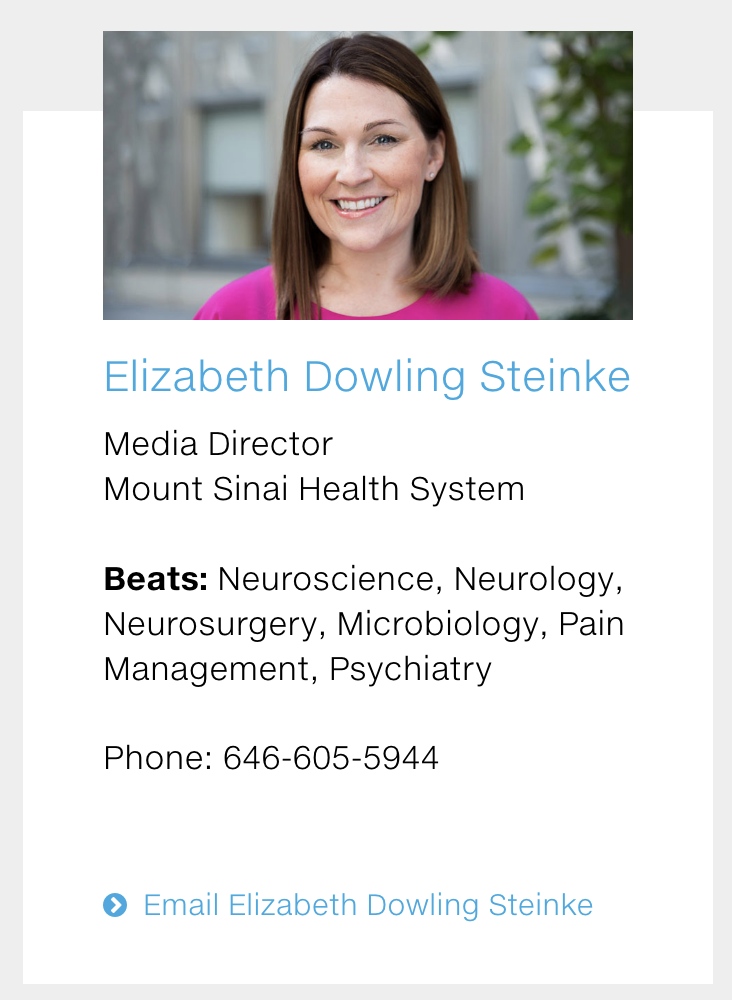
Contact: Dowling, Elizabeth Elizabeth.Dowling@mountsinai.org
Mount Sinai’s Social Media HQ website
Have an event, lab or person you would like to promote? Submit here.
To share news and events about your lab with the Department of Neuroscience and The Friedman Brain Institute, please email veronica.szarejko@mssm.edu.
Process for requesting “New Vendor”
Process for requesting “New Vendor”
*We are now using Service Now for Vendor Management requests*
To create a ticket, click HERE
Home > Supply Chain Department Catalog > Supply Chain Data Team > Is something broken? > Request something New > Select item you need help with > New vendor Add.
Quick list of important phone numbers
Department Chairman: Paul Kenny – Ext. 58970
Director, The Friedman Brain Institute: Eric Nestler – Ext. 85656
Administrative Office: Ext. 85993
Ezekiell Mouzon: Ext. 85938
Digital Media Center: Veronica Szarejko – Ext. 85962 or cell: 646-939-3392
R01 applications
- Tips for RO1 Success: Informed Perspectives from NIH Study Section Reviewers (Office of Faculty Development) – Translational Sciences
- Tips for RO1 Success: Informed Perspectives from NIH Study Section Reviewers (Office of Faculty Development) – Basic Science
- Research Roadmap: https://researchroadmap.mssm.edu/reference/training/grants-training/
Repeatable tasks (PO's Travel Requests etc.)
- Peak.MountSinai.org, scroll to the bottom, and click View Courses under the Sinai Cloud heading to see the full list of training.
- MSHS | Sinai Cloud – Department Requestor eLearning: Designed for staff responsible for requisitioning and ordering supplies and services. This module will guide you through the process of ordering.
- MSHS | Sinai Cloud – General Financial Reporting: Develop your skills in generating reports and manipulating data within Sinai Cloud.
- MSHS | Sinai Cloud – Managing Expenses in Sinai Cloud: Learn how to create and manage expense reports for employee reimbursements, as well as how to handle payment requests.
Research Informatics Services
Research Roadmap: http://researchroadmap.mssm.edu/
Central Hub for Navigation of the Mount Sinai Health System Research Enterprise
Digital Commons: http://digitalcommons.us/index Searchable index of all human subject research data sets at ISMSMS
Digital Concierge: http://researchroadmap.mssm.edu/reference/systems/
Research Roadmap
Read more here.
Sinai Cloud
Sinai Cloud – Training and Resources for Sinai Cloud HR & Payroll: https://mshsintranet.mountsinai.org/MSHSCloud.aspx?id=45977
Sinai Cloud Training – Home – https://mtsinai.sharepoint.com/sites/SinaiCloudTraining2
Sinai Cloud Finance Training: Sinai Cloud Finance – https://mtsinai.sharepoint.com/sites/SinaiCloudTraining2/SitePages/Sinai-Cloud-Finance.aspx?csf=1&web=1&share=EdkghMYyyZlNrrQGBcm0v3oBy2mrb_T6oHvbsCgV_S0B1w&e=jRKRA4
Sinai Cloud Supply Chain Management section contains resource information for creating and managing requisitions, change orders, approvals, purchase orders, and receiving processes: Sinai Cloud Supply Chain – https://mtsinai.sharepoint.com/sites/SinaiCloudTraining2/SitePages/Sinai-Cloud-SupplyChain.aspx?e=J6q0r6&share=EUhP-tLla5tNvWz_VEbGfXkB-tqv9fSuUZh9wbgTIH08tQ
Submit a ticket: https://mountsinaihealth.service-now.com/mshsportal?id=sc_cat_item&sys_id=1b03575e1baed150e5ba6461604bcbe7&sysparm_category=eae1f95b1ba8a4102c072139b04bcb6f
Software Products
The Academic IT Support Center distributes discounted site-licensed software for use on Icahn School of Medicine at Mount Sinai (ISMMS) workstations and laptop computers for teaching and academic research purposes.
Graphpad (Neuroscience Department only): Contact Veronica Szarejko at veronica.szarejko@mssm.edu
Biorender (Neuroscience Department only): Contact Veronica Szarejko at veronica.szarejko@mssm.edu
Personal Software Purchases:
ISMMS faculty, staff, and students can purchase selected Microsoft and Adobe products at a discounted price through Journeyed. Contact Marcy Rodriguez <mrodriguez@journeyed.com> and Jill Hart <jhart@journeyed.com> for a price quote. Once you receive the price quote, process a PO and send the PO number and PDF of the PO to Marcy and Jill.
STAR Employee Recognition Form
Supportive Climate: Report Misconduct
Link
Telecommunications
Telecommunications provides phone, cellular, conference calling and pager services to the MSHS community.
Termination Sign-out Policy
It is the policy of the Mount Sinai Health System that all employees terminating employment
complete the sign out process on the last day of their employment with their manager, supervisor
or department head (the “manager”). This process ensures that: Health System property is returned;
the employee receives information pertaining to benefits in a timely manner; the employee
provides contact information; the employee is provided an opportunity for an exit interview; and
the release of terminal pay is authorized.
For information, please click on the link.
Time Away Form
Please click on the link below.
Travel and Meals Expense Policy 2025
Please remember to submit a travel request before traveling.
Please read Travel and Meals Expense Policy and information below. This applies to all traveling on official business (non-local travel only).
The current Mount Sinai Travel and Meal Policy can be found attached/here: travelpolicy.pdf (mssm.edu)
BEFORE THE TRAVELER GOES ON THE TRIP….
Traveler (or a Requester on behalf of the Traveler) submits a TRAVEL REQUEST:
Sinai Central: Finance > Transactions > New > Travel Request –or-
Sinai Cloud: Finance Transaction > Travel > Sinai Central > Finance > Transactions > New > Travel Request
Travel requests must be submitted before travel takes place if it is 75 miles away from the campus.
Prepayments and advances – students and postdoctoral fellows are allowed an advance while processing a travel request.
Request is approved by any or all of the following: · Fund Owner (depending upon fund policies) · Department (depending upon departmental policies) · Dean’s Office (for foreign travel) · Finance (depending upon policies)
Once the Travel Request is approved, Finance Department issues checks for any prepayments and advances.
If the Traveler is submitting the Travel Request only to be covered by Mount Sinai’s travel insurance, the request goes through the approvals and no subsequent voucher is necessary.
AFTER THE TRAVEL IS COMPLETED…..
- The Requester submits a TRAVEL VOUCHER to Finance. Please note there is a 60 days policy for submitting their expenses through TV.
Sinai Central: Finance > Transactions > Search (travel request #) > Voucher –or-
Sinai Cloud: Finance Transaction > Travel > Sinai Central > Finance > Transactions > Search (travel request #) > Voucher
- RECEIPTS: All receipts should be saved in a single pdf file and attached to the voucher for reimbursement, not travel request. Meal receipts up to the listed per diem below, do not require a receipt:
Neuroscience Department Policy Per Diem: Faculty – $70
Research Faculty and Instructors – $60
Trainees/non-faculty – $60
Once travel voucher is approved, an Employee Reimbursement will be generated instead of a check request.
ADDITIONAL FAQS:
All Travelers:
Travel Requests:
- Instructions on how to submit in Sinai Central: Transaction: Travel Requests (TR/HT/QT) | Sinai Knowledge (mssm.edu)
- Travel requests must be submitted before travel takes place if it is 75 miles away from the campus.
- Intercity travel must be approved in advance (travel request).
- Travel insurance is automatically provided when TR is created. All travelers are required to submit a TR even if they do not intend to claim expenses, for insurance purposes. Please note that additional travel insurance cannot be reimbursed.
- Grant Allocation: The grant indicated on the travel request must be the same one to which your salary is charged. If you currently hold a T, F, or K award, your travel expenses must either come from your award or
be charged to your PI’s seed account.
- Advance payments and checks
Option to request advance payment to use for the travel.
Can only be claimed by students and postdocs, please avoid over-estimating expenses to avoid paying back to finance after the trip.
Justification on Travel Request form:
A robust Mount Sinai business justification must be detailed on the travel request/travel voucher form. If traveling for a seminar or conference, you must attach the conference brochure/agenda to the supporting documentation in the Travel Request AND Travel Voucher.
AXIOM
Axiom can be used to purchase airfare (directly to a fund #), hotel (expensed on personal CC) and car rental (expensed on personal CC)
Amtrak tickets will need to be purchased directly through Amtrak.
Travel arrangements prior to travel, please visit the Mount Sinai Business Travel website, Axiom: https://mountsinaitravel.axo20.com
For help booking online and/or questions please contact: Glenda Sandoval
Axiom Program Administrator
Tel: 646-605-4066
glenda.sandoval@mountsinai.org
Please attach Axiom generated itinerary / purchases to Travel Voucher.
Travel Voucher (TV) for reimbursement:
- A Travel Voucher and Itemization of Travel Expenses should be completed soon after travel and no more than 60 days after travel is completed.
- Instructions on how to submit in Sinai Central: Transaction: Travel Vouchers (TV/HV/QV) | Sinai Knowledge (mssm.edu)
- Travel reimbursement cannot be put in using employee reimbursement, it must be using a travel voucher with an exception for registration fees.
Documents must be merged into one single PDF file, finance will not review if its multiple documents.
All invoices and bank statements need to be cross-checked.
- Travelers should list expenses on the actual date used – not bunched together. For example, taxis on 10/11/22 should be on 10/11/22; not all added up together.
- Flight / Train
Finance can only reimburse economy class if the medically upgraded seat is needed, a doctor’s note is required.
First Class, Business Class travel not reimbursed (includes “premium coach upgrades, etc.)
Airfare should be to and from the conference/event and NY. If travelers plan to make other stops or travel from another location other than NY/NJ, travelers should prepare a quote in advance to compare the actual cost paid and the cost it would have been from NY todestination.
Please include confirmation email of purchase of ticket and e-ticket / boarding passes for reimbursement.
Confirmation and boarding passes should show passenger information.
Important: Make sure to enter any associated payments via Axiom or Vendor pre-payments expenses on the voucher.
For example, if the airplane ticket was booked through Axiom (so there was no out-of-pocket expense to the traveler), the airplane ticket still needs to be entered and the correct expense type (“Airplane ticket – Axiom charged to fund”) selected. Similarly, if a check was generated as pre-payment for registration fees, enter the amount and select “Registration Charged to Fund in Advance.”
- Taxi / Uber:
Please provide complete uber receipt showing pickup/dropoff points.
- Cars / Rental Cars
When using personal cars, travelers should claim mileage. As of 7/1/23, the mileage rate is 0.655/mile. Mileage includes gas – gas should not be claimed. Mileage rate can be checked here https://www.irs.gov/tax-professionals/standard-mileage-rates
For rental cars, travelers may claim gas + rental car amount. For both methods, travelers can claim tolls and parking.
- Meals while traveling / Per diem
$60 for everyone, and $70 for PI. Room service, taxi to dinner during travel, and tips for hotel bellman are all included in the per diem charge. Alcohol not reimbursed. If per diem is already provided, travelers should not claim the full per diem. Hotels sometimes provide breakfast or conferences provide meals, these meal items should be excluded when claiming per diem.
- If the per diem is $60.00, the deductions are: Breakfast $13.00, Lunch $15.00, Dinner $32.00.
- If the per diem is $70.00, the deductions are: Breakfast $16.00, Lunch $17.00, Dinner $37.00.
- Hotel / Overnight Accommodations
Hotel receipt showing guest’s name, check in/out dates, breakdown of costs (room rate, taxes..)
Costs must be reasonable, luxury hotel accommodations not reimbursable.
Hotel charge is only room charge, fees and tax. Everything else from hotel bill need to be listed separately.
Hotel expense can be claimed as one lump sum. No need to separate by day.
Sharing hotel rooms, Airbnb, and rental houses is encouraged. There are two ways to claim shared expenses:
One person who paid for the expenses can claim the full amount, make sure to list the person you are sharing with.
One person pays for the expenses and the other travelers will reimburse the payee back. If the other travelers reimburse thepayee before submitting the TV, then please make sure that they submit proof of payment to the payee on the TV. (c/c screenshot/venmo screenshot). The person you are sharing with also needs to be listed.
- Justification on Travel Voucher:
A robust Mount Sinai business justification must be detailed on the travel request/travel voucher form. If traveling for a seminar or conference, you must attach the conference brochure/agenda to the supporting documentation in the Travel Request AND Travel Voucher.
Employee Reimbursement:
- Registration Fee
Can be submitted as an employee reimbursement at the time of purchase or submitted as part of the travel request later on. If submitting as an employee reimbursement, you can charge this to the grant once you initiate the travel request and reference it on the employee reimbursement transaction. If it’s for registration fee, you can charge this to the grant instead of seed account as long as you initiate a travel request in the system first using the same grant number.
Registration – need the complete confirmation page showing organizer information as well.
- Membership Dues: Membership dues can only be reimbursed via expense report in Sinai Cloud, and
should be charged to the Principal Investigator’s (PI) seed account. *Students must submit a payment
request by emailing the administrators.
If the membership is required for the meeting, it can be included in the TV and charging on the grants. The traveler needs to add a comment on the TV confirming membership dues are required.
Combine in a single PDF the purchase confirmation/invoice showing name and payment identification along with a copy of credit card redacted showing last 4 digits of CC# and name or credit card statement highlighting purchase.
- Abstract and Poster Fees
Can only be submitted as employee reimbursement through the expense report in Sinai Cloud, not travel requests, and should be charged to the grant where the travel is requested. Travel Request will need to be initiated first using the same grant #.
In memo/comment line, reference the Travel Request # so that this can be cross referenced.
Combine in a single PDF the purchase confirmation/invoice showing name and payment identification along with a copy of credit card redacted showing last 4 digits of CC# and name or credit card statement highlighting purchase.
Documents must be merged into one single PDF file, finance will not review if its multiple documents.
All invoices and bank statements need to be cross-checked.
Foreign Travel:
When traveling internationally you must use fly American act airline if charged on federal grant. a list of companies can be searched here.transportation.gov
If foreign travel, a detailed justification of how it’s related to the project is needed if it’s charged on the grant.
For foreign exchange rates, please use the rate on the date of your travel, and the dollar amount must be indicated on the invoice. Travelers can use oanda.com by the actual date of receipt.
The foreign transaction fee is allowed on TV.
Canada is considered as Domestic travel.
FOREIGN TRAVEL REQUESTS ON FEDERAL AWARDS
Key issues/Preparing Travel Requests:
1. Include a GCO Number in the Notes Section.
2. Travel Justification – Should be related to Advancing Project’s SOW/ Not
Professional advancement of the traveler / unless F/T/K awards.
3. If Award has no Foreign Component, don’t mention Foreign Collaborators in the justification or seek addition of a foreign component first.
4. Book Airlines that are compliant with Fly America Act (U.S. flag air
carriers/Foreign Air Carriers with select (not all) Open skies agreements).
5. Select Open skies agreements: EU (28 countries), Australia, Switzerland & Japan.
NOTE 1 – UK no longer part of the EU.
NOTE 2 – Australia, Switzerland include significant restrictions.
6. Signed / Compliant Fly America Act Waiver Checklist must be provided if Airline is not compliant with Fly America Act.
7. Business Class not allowed unless a Dr’s note is included for Medical reasons. Do not include PHI. It is also possible to fly business class and charge coach, but include supporting documentation of coach class cost.
Faculty, Research Faculty and Instructors:
Time-away forms for instructors and PIs must be submitted with the travel request to your fund admin and copy Nora.
Advance check is not allowed for Instructor titles (faculty), but you can reimburse registration fees and request a flight ticket with Axion to help minimize the out-of-pocket cost.
Additional questions can be directed to your Fund Admin.
Updating your Lab Page
Neuroscience WordPress Lab sites
For tutorials, updates, or questions please contact:
Danny Roldan
Web Development Coordinator
FBI / Neuroscience
Tel: (212) 659-6880 • Ext: 86880
danny.roldan@mssm.edu
VIP Two-Factor Setup
Zero-tolerance Policy
The Friedman Brain Institute’s Commitment to a Safe Work Environment
The Friedman Brain Institute has instituted a zero-tolerance policy for harassment of any sort. We encourage people of all genders and ranks to notify the leadership of any misconduct. Knowing that this may be difficult for some, this form is anonymous. If you wish to receive a response to any of your comments, please send us your name and email address.
Zoom Accounts
To request a Mount Sinai Zoom account, place a ticket here: https://mountsinaihealth.service-now.com/mshsportal?id=sc_cat_item&sys_id=95b9ae121be86410a921a977b04bcb29
